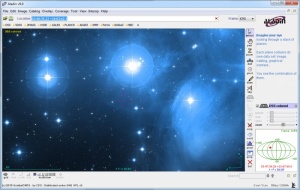Aladin
10.056
Size: 5.68 MB
Downloads: 3395
Platform: Windows (All Versions)
If you are an astronomy enthusiast and you like certain challenges, like locating points of interest or presenting multi-wavelength data, then Aladin is something you might want to look at. It is a detailed sky atlas, with many built-in tools, which can prove to be quite useful. You can use it for a variety of purposes, from simply gazing into the stars to taking precise measurements.
Aladin is a Java-based application, so you can run it on any Java-supporting operating system. It comes as a single executable file, so you can download it and run it right away, without going through an installation process. Furthermore, the application doesn't ask for too many resources and you don't have to meet any special requirements.
The software provides a wide range of astronomical images, all stitched together to form a chart of the sky. You can pan in any direction and zoom in or out with your mouse. If you have the mouse cursor over any spot of the map, Aladin will display its coordinates directly above the map. What's more, you can type in your own coordinates or names, in the same location, to jump to a specific place.
A series of drawing and measuring tools can be found on the left side of the user interface. You can use them to tag celestial bodies, measure angles and much more. What's more, Aladin lets you work on layers, which gives you many interesting possibilities, like superimposing entries from catalogs or databases. Additionally, the software lets you enable a wide range of useful overlays, through options in the top menus.
With Aladin, you can explore the stars from the comforts of your computer.
Pros
The software provides detailed astronomical images. It comes with many drawing and measuring tools. It doesn't need to be installed and it is available for several operating systems.
Cons
You may need to spend some time to get used to Aladin's tools.
Aladin
10.056
Download
Aladin Awards

Aladin Editor’s Review Rating
Aladin has been reviewed by Frederick Barton on 10 Jun 2016. Based on the user interface, features and complexity, Findmysoft has rated Aladin 5 out of 5 stars, naming it Essential